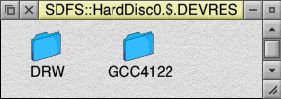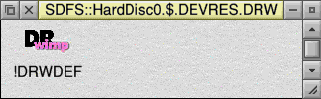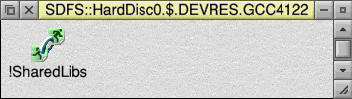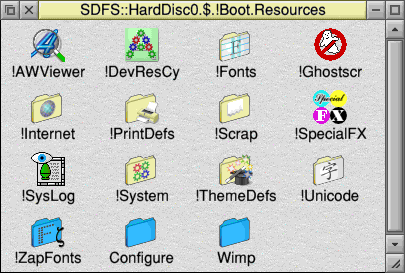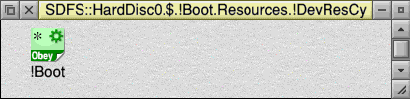|
|
|
|
|
|
|
|
|
|
|
|
|
|
|
|
|
|
|
|
|
|
|
|
|
|
|
|
|
|
|
|
|

|
|
|
|
|
|
|
|
|
|
|
|
|
|
|
|
|
|
|
|
|
|

|
|
|
|
|
|
|
|
|
|
|
|
|
The DrWimp C Application Builder
|
|
|
|
|
|
|
|
|
|
|
|
|
|
|
|
Copying the DrWimpC and GCC Resources to RAM disc
|
|
|
|
Home
|
|
|
|
|
|
|
|
|
|
|
|
|
|
|
|
|
This requires a bit of rearranging of the DrWimpC and GCC Resources. Instead of placing them in the Boot:Resources directory so that they are seen early in the boot process I place tehm in sub directories of a directory on the boot drive - $.DEVRES.DRW and $.DevREs.GCC4122 as shown -
|
|
|

|
|
|
|
|
|
|
|
|
|
|
|
|
|
|
|
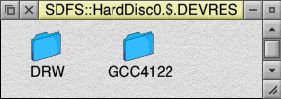
|
|
|
|
|
|
|
|
|
|
|
|
|
|
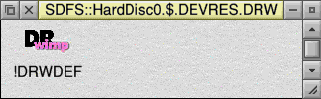
|
|
|
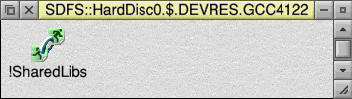
|
|
|
|
|
|
|
|
|
|
|
|
|
|
|
|
|
|
|
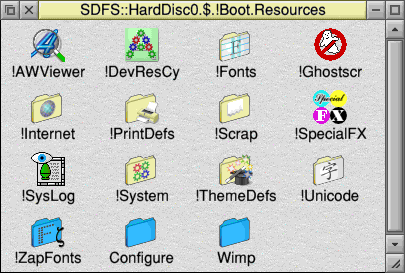
|
|
|
|
|
|
|
|
|
|
|
These resources are atill needed early in the boot sequence so I create a dummy application in Boot:Resources - !DevResCy and place commands in its !Boot file to copy the resources into the RAM< disc in RAM::RAMdisc0..Resources and boot the resources as would be done during system boot.
Shown to the right is my Raspberry Pi Boot:Resources with !DevResCy placed in it. !DRWDEF and !SharedLibs have been moved ito $.DEVRES as described.
|
|
|
|
|
|
|
|
|
|
|
The !DevResCy application only needs a !Boot file (except on RISC OS 6.20 on my Virtual-RPC AdjustSA system a !Run file also seems to be required for !DevResCy to be booted during system boot).
|
|
|
|
|
|
|
|
|
|
|
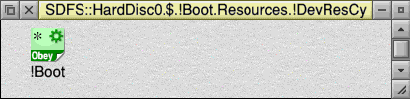
|
|
|
|
|
|
|
|
|
|
|
|
All that is required is to add the commands to the !DevResCy !Boot file to copy the $.DevRes resources to the RAM disc and boot them.
|
|
|
|
|
|
|
|
|
|
SET DevResCy$Dir <Boot$Dir>.^
SET DevResCy$Path <DevResCy$Dir>.
CDIR <RamBootRes$Dir>
COPY <BOOT$Dir>.^.DevRes.GCC4122.!SharedLibs <RamBootRes$Dir>.!SharedLibs ~C~VQR
COPY <BOOT$Dir>.^.DevRes.DRW.!DRWDEF <RamBootRes$Dir>.!DRWDEF ~C~VQR
Do Repeat Filer_Boot <RamBootRes$Dir> -Applications -Tasks
These commands create the Resources directory in RAM::RAMdisc0.$ and copy !DRWDEF and !SharedLibs into it. Then, the Do Repeat comands call Filer_Boot on both so that they have been 'seen' by the system and their system variables point to the ram copies, making them available for use.
As before the cost is a somewhat longer system boot time due to the copy operations.
|
|
|
|
|
|
|
|
|
|
Next: Tailoring Template Objects
|
|
|
|
|
|
|
|
|
Previous: Running the DrWimpC Program on the Raspberry Pi
|